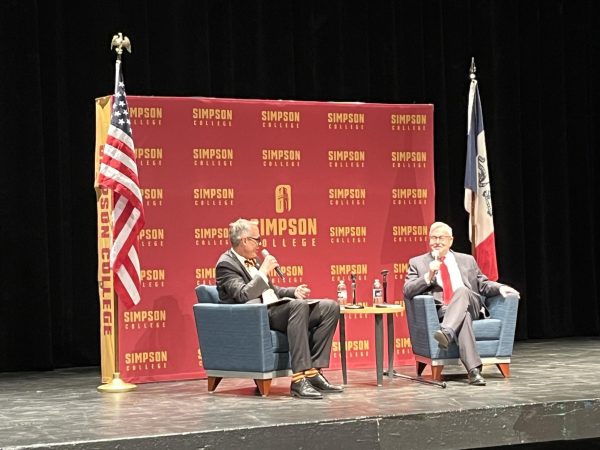Simpson College Stay-in-place Guidelines
February 6, 2013
For Use During Emergency Conditions to Protect the Safety of Members of the Campus Community
These Stay-in-place Guidelines serve as a general protocol of ways to respond to selected campus emergency situations. Each situation is different and may require a different response.
A stay-in-place message will be broadcast to members of the campus community through the SAFE* system when an imminent threat is believed to be on campus and it has been determined that the best course of action is to keep members of the community inside their respective locations. This action is an attempt to minimize the risk of violence and increase the safety of college students, employees, and guests by restricting access and visibility by a threatening person or event internal or external to the institution.
When a Stay-in-place message is broadcast to the community follow the procedures appropriate for your location as outlined below.
Procedures – In Campus Housing Location
Do not sound the fire alarm. A fire alarm would signal the occupants to evacuate the building and thus place them in potential harm as they attempt to exit.
Lock yourself in your room/apartment or any area that can be secured. This is referred to as the SHELTER IN PLACE.
Lock the windows and close the blinds or curtains.
Turn off lights, AC and/or audio equipment that may lead to detection.
Put your cell-phone on vibrate and do not use it unless you are in contact with emergency personnel.
Barricade doors with thick objects that might help stop projectiles.
Move to corners of the room away from doors and windows. Get out of the line of sight and fire, lie flat, face down, on floor.
Remain calm and wait until the “All-Clear” is given by the emergency personnel. Do not approach them – let them come to you.
Procedures – In Non-Residence Hall Location
If you are outside or in an exposed area, go inside the nearest building only if you think you can safely make it out of the area. If you cannot safely get inside a building, use bushes, trees, walls, cars and benches for cover. If you decide to run, do not run in a straight line. Try to keep objects between you and the threat.
Once inside a building, do not sound the fire alarm. A fire alarm would signal the occupants to evacuate the building and thus place them in potential harm as they attempt to exit.
If possible, lock yourself in any area that can be secured. This is referred to as the SHELTER IN PLACE. If the room cannot be locked, then barricade doors with thick objects that might help stop bullets.
Lock the windows and close the blinds or curtains. Barricading windows may also be helpful.
Turn off lights, AC and/or audio equipment that may lead to detection.
Put your cell-phone on vibrate and do not use it unless you are in contact with emergency personnel.
Move to corners of the room away from doors and windows. Get out of the line of sight and fire, lie flat, face down, on floor.
Remain calm, quiet and out of sight. Assist others in your immediate vicinity as needed. Wait until the “All-Clear” is given by the emergency personnel. Do not approach them – let them come to you.
When the “All-Clear” signal is given by the emergency personnel:
Check yourself and others for injuries.
If police are present, obey all commands. This may involve your being handcuffed or made to put your hands in the air. This is done for safety reasons, and once circumstances are evaluated, they will give you further directions to follow.
Preserve any physical evidence (don’t touch if possible).
* SAFE (Simpson Alert For Emergencies) is the emergency communication system that allows the College to send time-sensitive notifications via voice messages, emails, and text messages. The SAFE service can deliver one pre-recorded message to up to six phone numbers, two email addresses, and one text message. In all, the multi-modal service helps officials reach out to students and staff via:
Voice messages to home, work, and cell phones
Text messages to cell phones, PDAs and other text based devices
Written messages to email accounts
Messages to TTY/TDD receiving devices for the hearing impaired