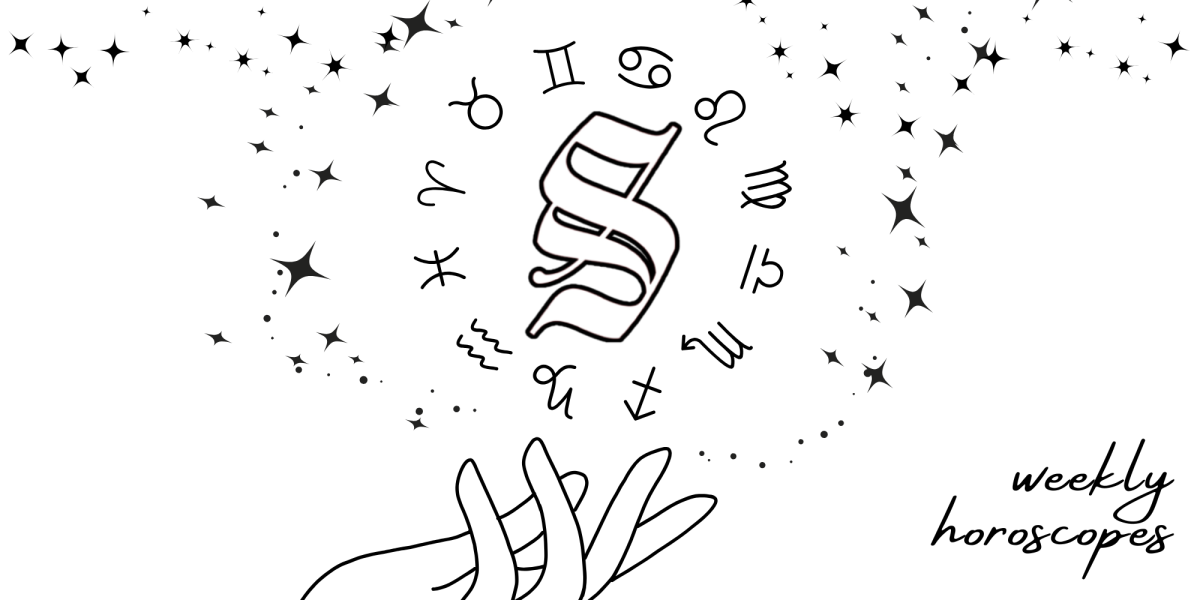New user-friendly course management system, Scholar, replaces WebCT
September 25, 2008
Students and faculty alike are utilizing a new course management system, Scholar – Simpson College’s Online Academic Resource – which replaced the previous course management system, WebCT.
According to Kelley Bradder, vice president for information services and chief information officer, Scholar is Simpson’s brand of the product, Moodle, a course management system that assists professors in making materials available to students and acts as a system to enhance their courses.
Bradder said the reasons for switching to Moodle stemmed from WebCT being bought out by a competetor.
“WebCT, several years ago, was purchased by a competitor – Blackboard – and the software, as we knew it, was going to cease to exist,” Bradder said. “Blackboard announced that they were no longer going to continue supporting and enhancing, or even allowing us to have the license, as of June 30, 2008.”
Bradder said that the faculty started experimenting with different course management systems to find one that worked for their purposes.
“Instead of just transferring to Blackboard, we had some faculty running on Scholar even previous to this year to see how they liked it,” Bradder said.
According to Bradder, in two independent studies, Moodle and a course management system by the name of Angel ranked significantly higher in faculty satisfaction than WebCT or Blackboard did.
“So we looked at that, and there was a significant cost difference between Angel and Moodle,” Bradder said. “Those were the reasons that we moved [to Scholar].”
Instructional Technology Specialist Jule Thorsen said that Scholar was chosen based on its ease of use.
“This is simply the one that we’ve chosen to use because of its user friendliness and because it’s so flexible,” Thorsen said. “It’s also something called open source. Open source means that all the users are able to contribute changes to the software. And so in that regard, it’s a very flexible product.”
According to Thorsen, there are many popular features within Scholar.
“The most popular feature is probably the ability to place something there, such as a document, a PowerPoint or a link to a Web site,” Thorsen said. “It gives the student access to material without having to trot over to a faculty member’s office. It’s very environmentally-friendly in that regard because we’re reducing the amount of paper being used.”
Thorsen said that another popular feature is the discussion board.
“The second most popular feature is using [Scholar] to hold a discussion,” Thorsen said. “It provides a way to have a conversation that you would have had in the classroom, but you’re simply having it online.”
Chuck Johnson, academic software support specialist, said that Scholar is being widely utilized on campus. Currently 209 courses are being taught using Scholar.
Thorsen said that Scholar is especially popular with the Evening, Weekend and Graduate program.
“It’s a very popular product, especially in the EWG programs because we teach in what’s called the blended model,” Thorsen said. “Blended means it’s a combination of both a classroom component and an online component. In the EWG classes we do that because we meet less contact hours than you meet in a day class. [Scholar] is a heavily encouraged piece to support those courses.”
Sal Meyers, professor of psychology and director of faculty development, is using Scholar as a way to make files available for students. Meyers is also using the system to link documents and to post grades.
“Along with the syllabus and other handouts, I also have links to the reading assignments,” Meyers said. “Most of the readings we do are in the textbooks, but there are a handful of actual articles that I ask students to read. All of those are articles available through Dunn Library as full texts. I have links that go into EBSCO Host or PsychINFO and then they can find the PDF file there. It essentially provides an electronic way of more easily giving them access to something that they have access to anyway.”
Jackie Brittingham, associate professor and biology department chair, said that she is using Scholar in her Biology 110 course.
“Some of the features I’m using include uploading PowerPoint lecture slides on a daily basis,” Brittingham said. “I like the weekly organization that I can do within Scholar that I haven’t been able to do as easily in Storm Front. The weekly organization is a nice feature.”
Brittingham also said that she has used the quiz feature in Scholar and hopes to use it again in the future.
“The other feature that I have exploited in Scholar is the quiz feature and that worked very well for me,” Brittingham said. “The online quiz [feature] allows the students to take the quiz outside of class. They’re scored automatically and I just get a grade report back. I think that’s a good feature, and I would like to use that in more of my classes.”
Johnson said that Scholar is not meant as a replacement for the portal.
“The portal is great at this point until other functionality is added to [Scholar],” Johnson said. “It does well at the community-type things where you can post messages back and forth. Scholar has grade book features and has other functionality that the portal doesn’t have at this point in time. But one isn’t going to replace the other.”
Bradder said she is hopeful that the portal and Scholar will become integrated in the future.
“We have an integration coming with Scholar so that you will be able to see your courses directly from within the portal and it will be a single sign-on,” Bradder said. “Right now, they are two different systems and we are going to integrate them. Hopefully as time passes, you won’t be able to tell whether you’re in the portal or in Scholar. That’s where we’re headed.”