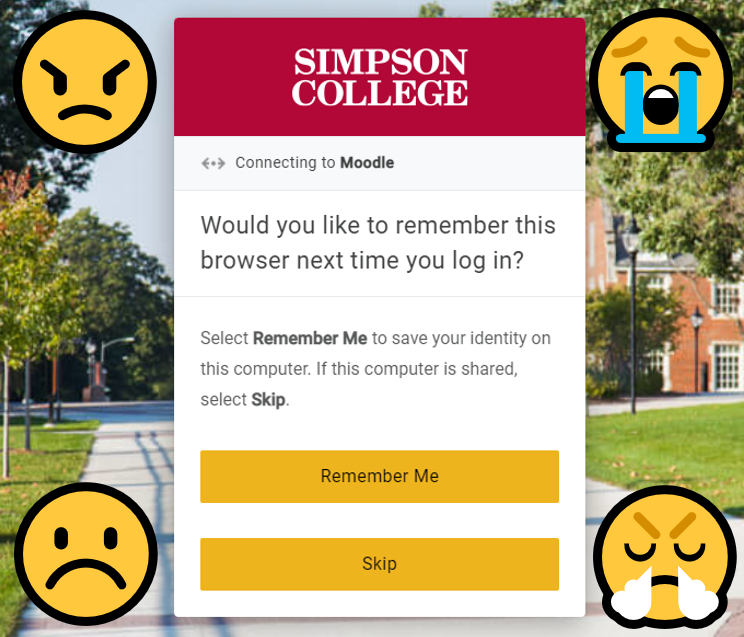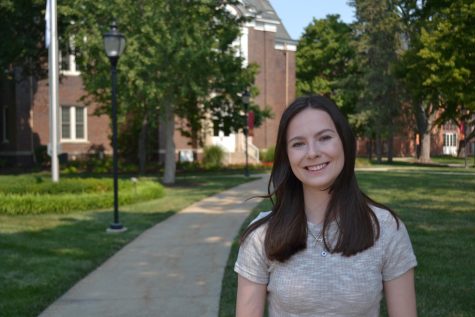Students frustrated with new OneLogin System
Students have said that Moodle’s “Remember Me” does not last long for any device or browser.
February 9, 2022
At the beginning of the spring semester, Simpson College moved to a new single-sign-on tool called OneLogin. This new system was implemented to ensure secure logins and make the process of logging in easier. But within these first weeks of the semester, students have had many complaints about OneLogin.
The campus community first received the news through Simpson’s Campus Pulse email on Dec. 1.
This email stated that OneLogin, “is an identity and access management solution that allows secure access to the many applications available to students and employees. It simplifies the login process for everyone by allowing individuals to securely log in to one interface and access all other applications from there – without having to log in to each application.”
While students have been adapting to the new log-in change, they have been realizing logging in is not as easy as it used to be. Students have been calling the process ‘annoying’.
“I dislike the OneLogin, as it consistently asks the security question every time, even when you click ‘remember me’. I understand the motive and security behind it, but it is a lengthy process and just annoying,” Emma Thul, a junior majoring in psychology and human services, said.
Students do not like that OneLogin requires the user to do an authentication check every time they go to log in to their account. This requires the use of a cell phone or by answering several security questions.
Students also complained that the sites log them out of their accounts quicker than in the past and require students to re-login.
“I don’t like it because it takes too long to login with the authentication check, and it kicks you out too quickly,” Allison Crain, a junior majoring in theater, said.
The authentication check only gives students so long to be active on the account before it will log them out and require them to log in again. Students do not like having to do this because they jump from website to website while doing assignments.
“I think the new login jeopardizes students’ personal information. There are more authentication steps that we have to go through whether it is using our own phone or computer and I do not like having to use my own device,” Nadia Baxter, a senior in business management, said.
By having to choose an authentication step, students are required to use their personal computer or phone to complete logging in.
For questions or help with any issues with OneLogin contact the Help Desk at [email protected] or call 515-961-1411.